eClaims Previous Updates
Select a previous version:
Release Date 17/06/2019 – Version 2.02.13
Release Date 17/10/2018 – Version 2.02.11
Release Date 08/05/2018 – Version 2.02.10
Release Date 01/11/2017 – Version 2.02.08
Release Date 14/08/2017 – Version 2.02.07
Release Date 17/03/2017 – Version 2.02.06
Release Date 28/10/2016 – Version 2.02.05
Release Date 26/09/2016 – Version 2.02.04
Release Date 27/01/2015 – Version 2.01.05
Release Date 17/06/2019 – Version 2.02.13
Below are listed the latest update changes in this release:
- MBS 1st July 2019 Fees Update
The latest fees have been uploaded. There is an increase of 1.6% for all GP, specialist and allied health attendances, and therapeutic and procedural items.For more information, visit http://www.mbsonline.gov.au/internet/mbsonline/publishing.nsf/Content/news-2019-07-01-latest-news-July
Release Date 17/10/2018 – Version 2.02.11
Below are listed the latest update changes in this release:
- New Vaccine Codes September 2018 There are now two new vaccine codes which we have added to eClaims:
- GMNCY – Generic Meningoccocal ACWY
- TRMBA – Trumenba
- Report Holding Bay: Commit All Button We have added a new ‘Commit All’ button to the Report Holding Bay. This means you can save time by committing all results that eClaims can correctly link to a patient, rather than having to confirm each one.
- MBS 1st November 2018 Fees Update The latest fees have been uploaded. For more information, visit http://www.mbsonline.gov.au/internet/mbsonline/publishing.nsf/Content/news-2018-11-01-latest-news-November.
- DVA 1st November 2018 Fees Update eClaims now has the latest DVA fees published on 1st November 2018. For more information visit the DVA website https://www.dva.gov.au/providers/fees-schedules.
Any results that could not be linked to a patient will remain in the Report Holding Bay list for someone to manually link it to a patient.
Release Date 08/05/2018 – Version 2.02.10
Below are listed the latest update changes in this release:
- Batch Handler – Excluding OEC Batches
When users perform an OEC, it gets sent to the batch handler. For those who use OEC a lot, this could accumulate and clutter the batch handler. It is now set so that OECs are not displayed. - Comms Centre – Reprint
When re-printing exception and payment files, OECs could cause the reprint to be very long. OECs are now excluded to prevent this from happening. Users can still choose to include OECs if they want. - Word Processor – Hyperlink
Users can now insert hyperlinks in the Word Processor used by templates.
- Health Fund Fees – Importing Fees
Fees from select funds can now be downloaded straight from the eClaims server. We will send a newsletter when the fees are available to be imported easily into your eClaims. Visit our wiki page (http://eclaimswinhelp.acsshealth.com/import-health-fund-fees/) to review instructions. You can also download the health fund fees from our website, instead of having to visit the health fund website and edit the excel file. The website link is https://alturahealth.com.au/healthfundfees/.
- Reporting – Recall Report
A recall report is now available to be generated.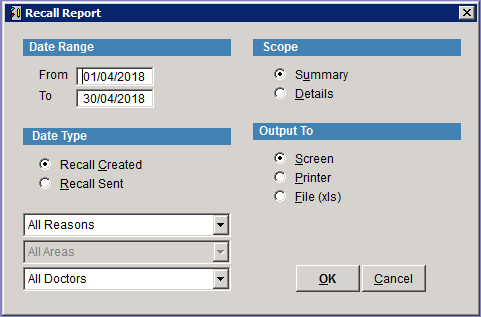
- Referrals – Inactive Referrals
Users now have the option to flag referrals as inactive.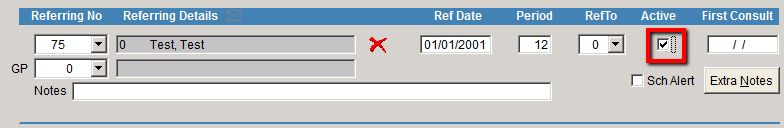
- MBS Fees – May 1, 2018
The latest fees have been uploaded. For more information, visit http://www.mbsonline.gov.au/internet/mbsonline/publishing.nsf/Content/news-2018-05-01-latest-news-May - DVA Community Nursing – 1 January 2018
eClaims has been updated with the latest Community Nursing fees. For more information, visit http://www.dva.gov.au/providers/community-nursing. - AIR – Australian Immunisation Register – 1 April 2018
The vaccine codes have also been updated.
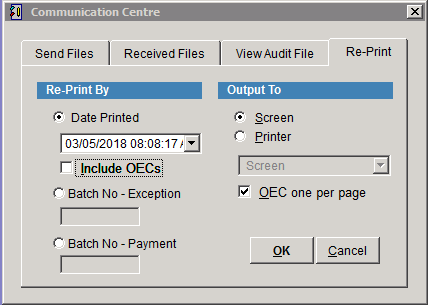
For previous updates, visit https://alturahealth.com.au/updates/ecnews/previous-versions/.
Release Date 01/11/2017 – Version 2.02.08
Below are listed the latest update changes in this release:
- Scheduler – Appointments for Existing Referrals Rather than just being able to create new referrals from the Scheduler Appointment screen, it is now possible to select an existing valid referral previously created. This is only available in the Specialist edition.
- SMS Ordering Website We are excited to present a major change in ordering SMS’s to significantly improve and streamline the process. Now when you order SMS credits, you will be redirected to a web page that simply requires you to put in credit card details, select the amount of credits you would like to order and then immediately you will be topped up with those credits and receive the receipt. This improves from the previous process of waiting up to 2 business days to have your credits topped up.
- November 2017 MBS Fees In this latest update we have implemented the new fee schedule for Medicare MBS items. To take a look at what has changed, please refer to the following website: http://www.mbsonline.gov.au/internet/mbsonline/publishing.nsf/Content/News-2017-11-01-latest-news-November
- Default Scanner You now have the ability to default the scanner you would like to use with eClaims – this can all be found as per the following screens:
- Booked Appointments Report You can now view a report of all the past and future appointments a particular patient is booked in for. This is particularly useful if you have patients who have recurring appoints in the practice and would like a print out to remind them.
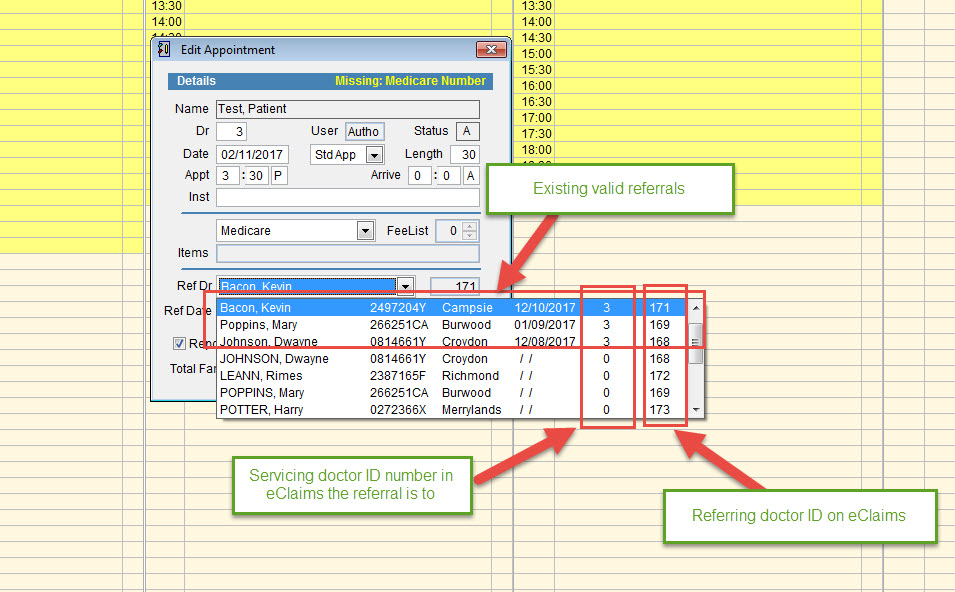
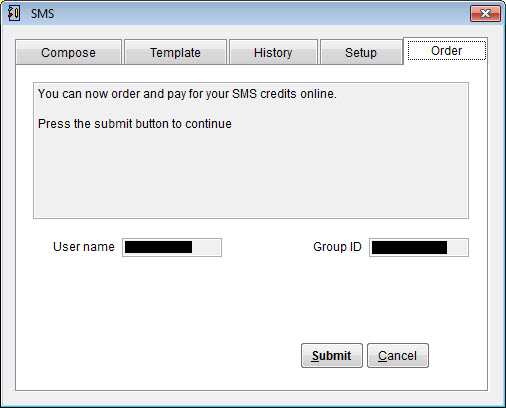
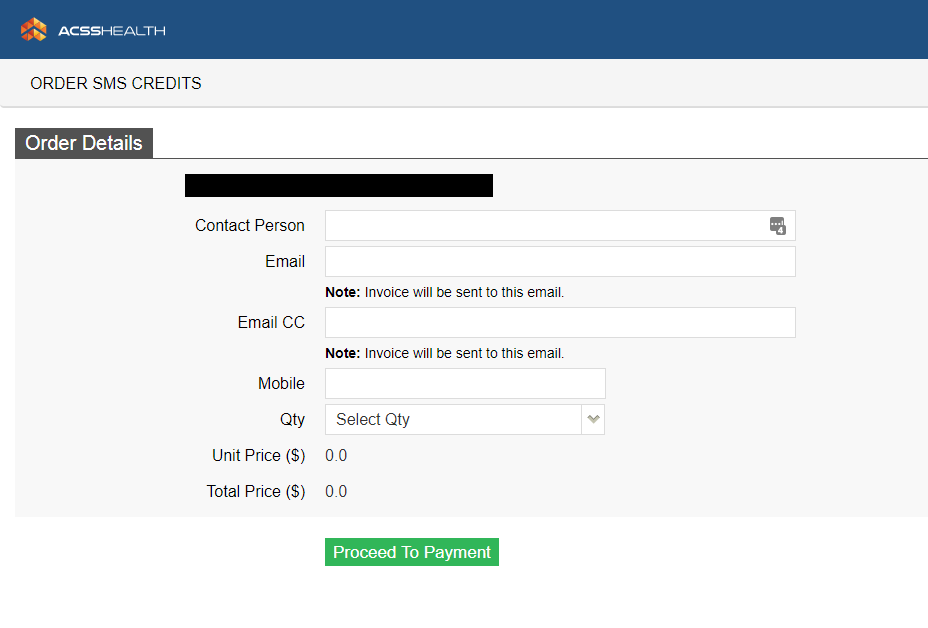
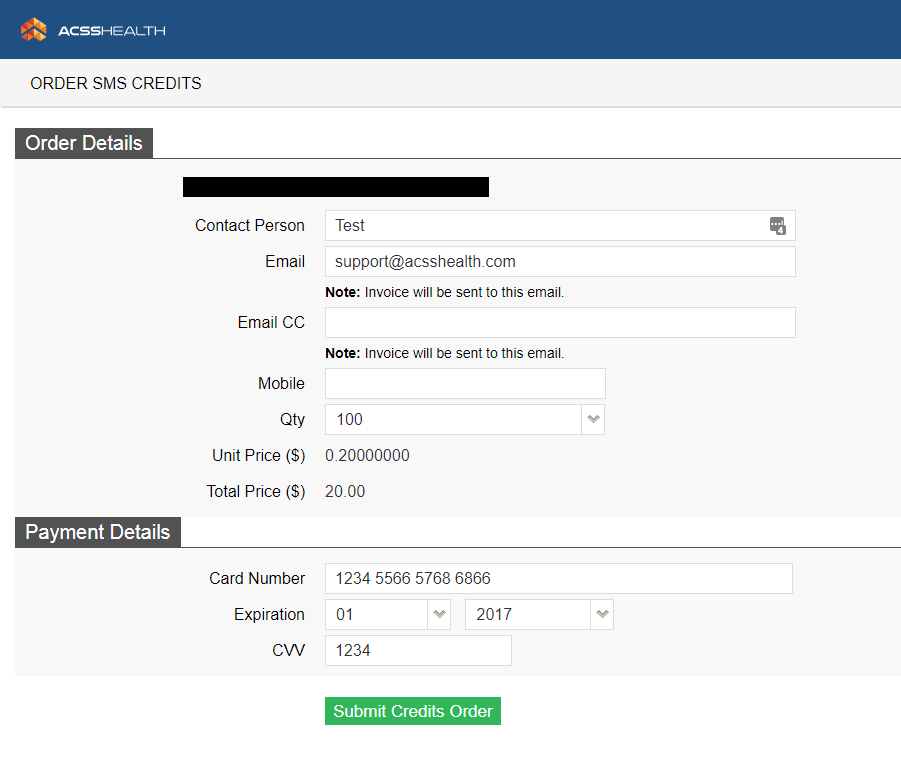
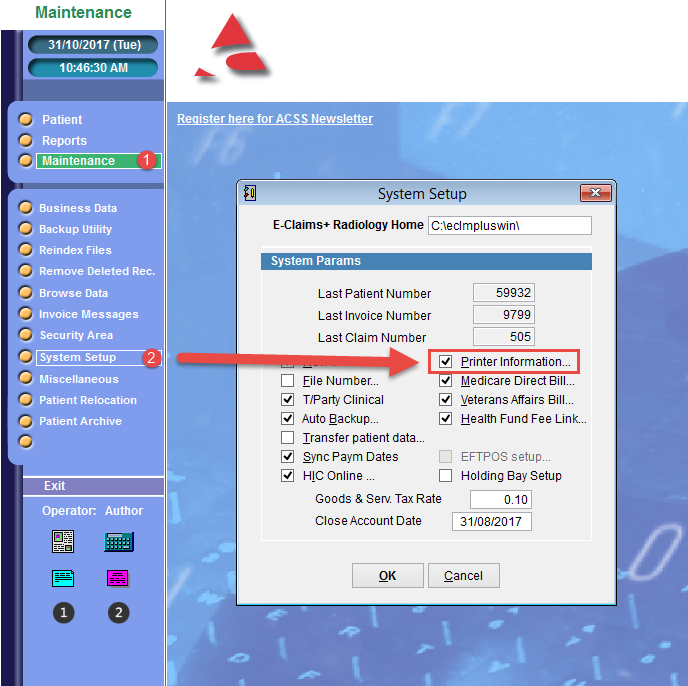
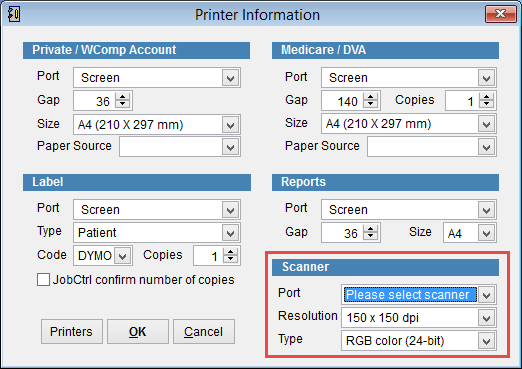
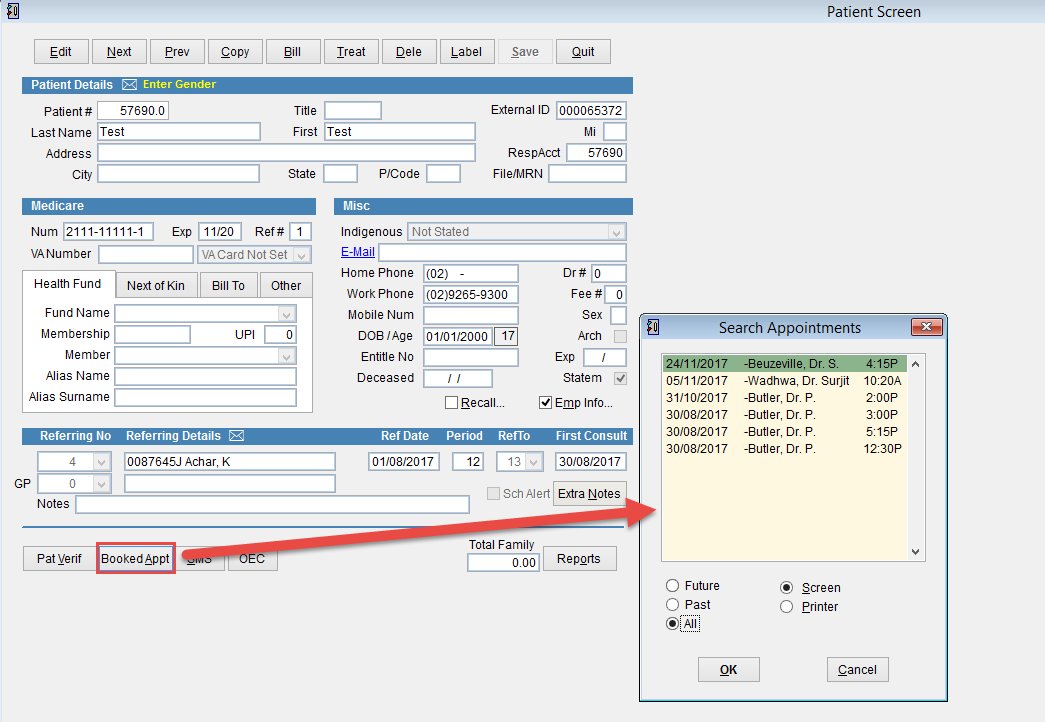
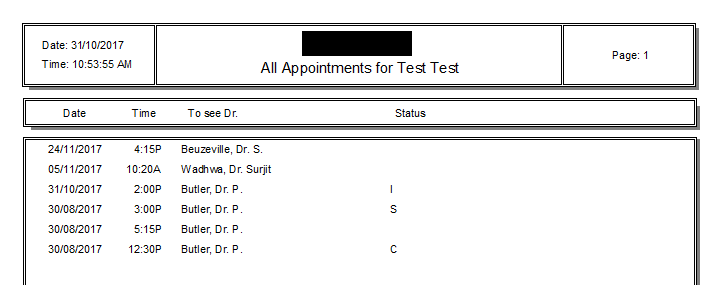
Release Date 14/08/2017 – Version 2.02.07
Below are listed the latest update changes in this release:
- Patient Record – Gender Popup A popup message now appears when users save a patient record and the gender field is blank.
- Record – Copy Button Prepayments can now be reprinted from the copy button in the patient record.
- DVA Community Nursing – Schedule of Fees The Schedule of Fees has been updated to show the March 2017 changes. See this link for more information: https://www.dva.gov.au/sites/default/files/files/providers/cn/cn_fees-1march2017.pdf
- Billing – New AIR Items New AIR item codes have been added to reflect the March 2017 update.
- MBS – July Fees Changes have been made to show the July 1 2017 Fees. Click on this link for more information: www.mbsonline.gov.au/internet/mbsonline/publishing.nsf/Content/news-2017-07-01-latest-news-July
- Scheduler – Expired Referral Warning When users edit or create appointments, a warning now appears when the referral for the patient is missing or expired. Users can create a referral from this screen, and it will show the referral there if it is valid. This only applies to the Specialist version of eClaims; it will not show for GPs.
- Report – Referral Expired Users can now generate a Referral Expired report where you can find out if a patient has an expired referral. You can run this report for future appointments and see which patients need to be contacted and reminded about their referral. This can be found by going to Reports > Custom > Referral Expiry.
- Search When searching for referrals or MBS item codes, it used to search only for the first 5 characters typed. Users can now search for more than 5 characters.

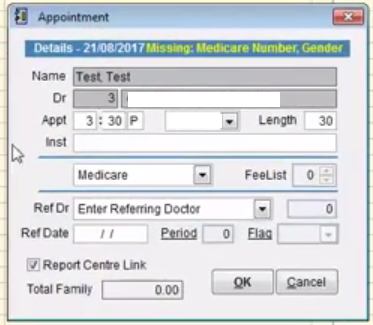 This might cause some confusion for some of our users. If you create a referral and link it to Dr A (in your practice) but then make an appointment for Dr B (in your practice), eClaims will show an alert saying the patient does not have a valid referral, since the referral entered in the patient file was to Dr A. If you don’t like this feature, because you like the referral to apply to all your doctors in your practice, we then recommend you set the referral as a global referral. The image below explains how to do this.
This might cause some confusion for some of our users. If you create a referral and link it to Dr A (in your practice) but then make an appointment for Dr B (in your practice), eClaims will show an alert saying the patient does not have a valid referral, since the referral entered in the patient file was to Dr A. If you don’t like this feature, because you like the referral to apply to all your doctors in your practice, we then recommend you set the referral as a global referral. The image below explains how to do this.
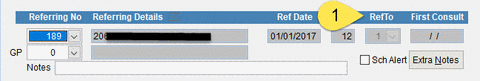
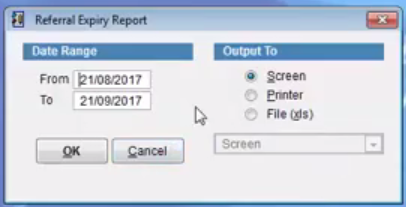
Release Date 17/03/2017 – Version 2.02.06
Below are listed the latest update changes in this release:
- Billing Immunisation – Changes to Charges eClaims now allows users to submit immunisation data for patients over 7. These will bill as $0 and then go to the batch handler, which means users will not have to make adjustments every time.
- OEC – Option in HIConline Settings for Automated Report Retrieval Users now have the option to automatically receive OECs at the point of submission (new way/method) or to have to go to the Comms Centre to retrieve the reports (previous method).
- Patient Screen – Copy Button to Include Invoices in treathst The Copy button can now include archived treatments. However, please note that Workers Compensation and Third Party invoices that have been archived still will not show. We are looking to include these types in a future update.
- Scheduler – Sending SMS – Bug – “61” Record Out of Range When selecting more than 5 patient names in submitting an SMS, it used to result in an error. This has been corrected.
- SMS – Dummy Appointments Sending Only One SMS at a Time When users sent SMSes to dummy patients, the system used to allow only one SMS at a time. This has been fixed so that you can send multiple SMSes in one go.
- DVA Community Nursing – Jan 2017 Fees New item numbers and prices have been added. This was included in a previous update, but it is noted here for documentation.
- DVA Community Nursing – Service Level Changes When you import claims and put in hours and visits, they now get added to the Voucher Level instead of the Service Level.
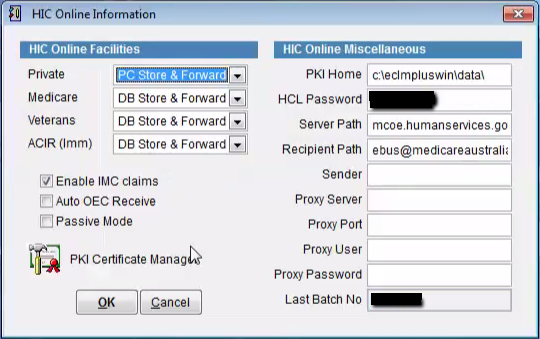
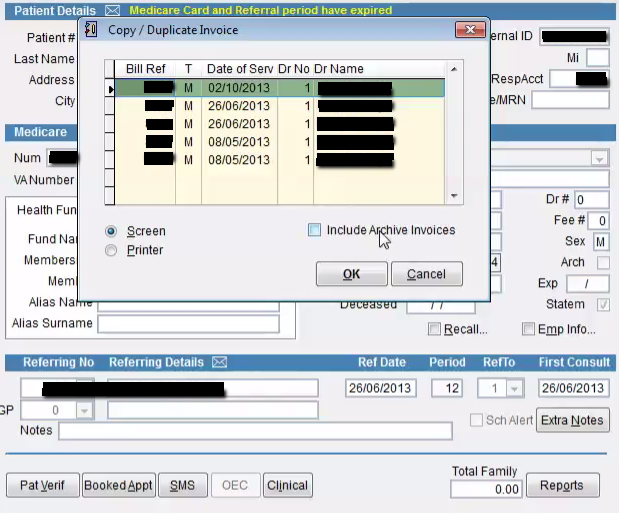
Release Date 28/10/2016 – Version 2.02.05
Below are listed the latest update changes in this release:
- MBS > Ceasing of Medicare Benefits Cheque Medicare no longer issues cheques to patients or claimants for patient claims. They are now paid via EFT. These documents have thus been adjusted accordingly: Statement of Claim and Benefit Payment, Lodgement Advice, IMC Patient Claim Consent and Declaration.
- Billing > Table no index order set bug fixed In the scheduler, users would sometimes get an error when billing. This bug has been fixed.
- MBS > November 1, 2016 Fees New item numbers and descriptions added. Read more at www.health.gov.au/internet/mbsonline/publishing.nsf/Content/News-2016-11-01-latest-news-Nov.
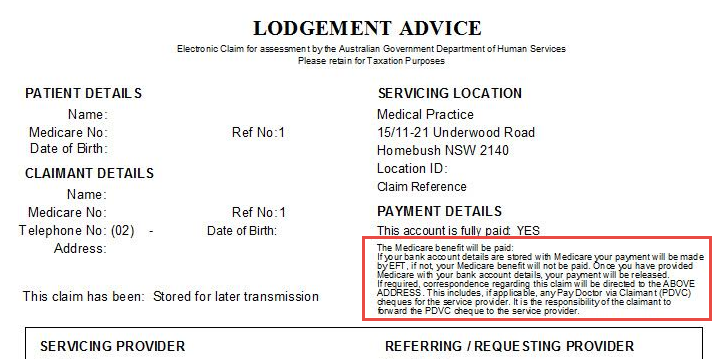
Release Date 26/09/2016 – Version 2.02.04
Below are listed the latest update changes in this release:
- Word Processing – Print Copies The bug regarding the File > Print not printing has been resolved, as well as printing multiple copies from this option.
- Expansion of the ACIR and ACIR vaccine codes From 30 September 2016, the current ACIR will change to the Australian Immunisation Register (AIR). It is possible to bill vaccinations given to people of all ages living in Australia and provided through non-school based programs. There are also new vaccines added from 30 September 2016 to support the expansion of the immunisation register.
- Word Processing – Import different file types Different file formats can now be imported through the word processing: .rtf, .doc, .txt, .docx, .tif, .png, .bmp, .gif, .jpg
- Word Processing – Table for images It is now possible to insert images to letters, reports and templates in a grid, so it is easier to format. To access this, in the text editor, go to Insert > Image Set
- Batch Handler – Duplicate Batches We have fixed the bug regarding duplicate batches when the Current batch becomes full.
- ECLIPSE Billing – Claimant Details It is no longer required to enter the claimant details of underage patients for ECLIPSE Agreement/Scheme claims.
- Patient Report – Displaying Appointments to Report When starting a new patient report, it is now possible to display up to two booking dates to the report. You might need to send a letter to a patient listing there two next appointments, for example if the patient was having a colonoscopy, the patient would have a prep appointment one one day and the procedure another day.
- Health Funds – Defaults for billing We have added a more streamlined way to set the fee list and for Health Funds, as well as the default claim type when billing for ECLIPSE. This way when billing there are less clicks, send us an email, for a quick tour on how this works.
- W/Comp & T/Party – Invoice Print Run We have enabled the ability to print and set claims for an insurance/solicitor/employer under one run number.
- May 1 2016 MBS Fees New items are introduced from 1 May 2016. For more information about the changes, visit: http://www.mbsonline.gov.au/internet/mbsonline/publishing.nsf/Content/news-2016-05-01-latest-news-May
- Patient Screen – Extra Notes Overriding extra notes is now disabled; any edits to the extra notes are additions with timestamps. The reason we have made this change, is primarily for the integrity of the notes for medical legal reasons. We have a lot of clients whom note when the patient was last contacted for a recall (for example), and since the notes could have been overridden, the notes could not be used as an audit trail.
- Referral List – Practice Displayed on Selection List The referring doctor’s practice will now be displayed on the referral selection list.
- Recalls – Area Feature The area feature is enabled for recalls. Areas are able to be selected for recalls.
- Job Control – Workers Comp Billing There is more workers comp functionality added to the billing on the job control. For example, a dropdown for the insurer, a text field for contact/agent, fields for claim number, injury date and injury description.
- Job Control – ECLIPSE Billing Billing IMC ECLIPSE claims are now enabled from the job control screen.
- Comms Centre – Receiving OECs separate from Claims Receiving OECs can now be received separate from regular exception statements and payment files for claims.
- OEC – Automatically Receiving OEC After submitting an OEC, eClaims will automatically attempt to receive the report so it is not required to go to the Comms Centre. As soon as the OEC report is available it will be ready to print from the Patient Reports menu.
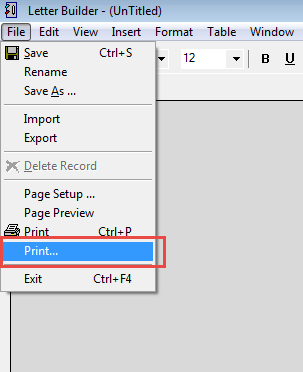
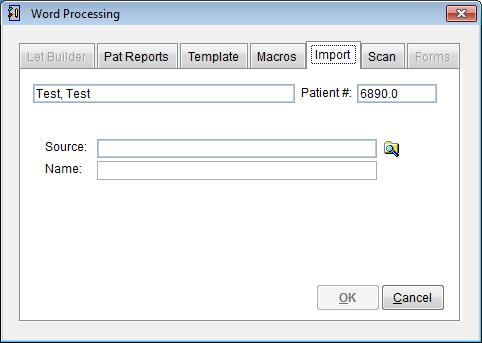
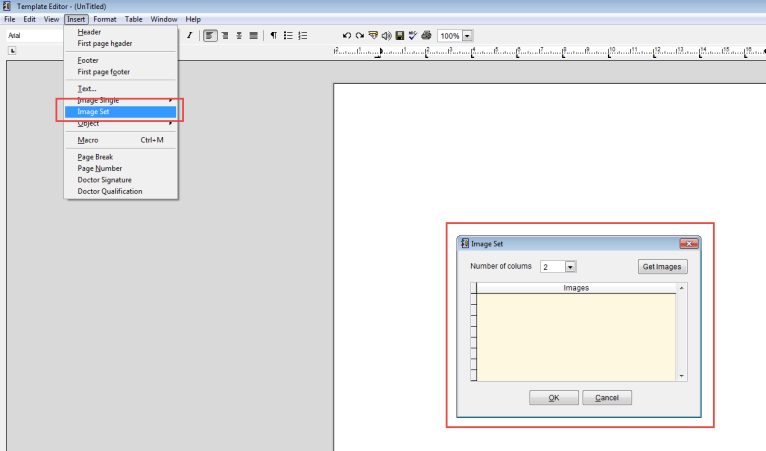
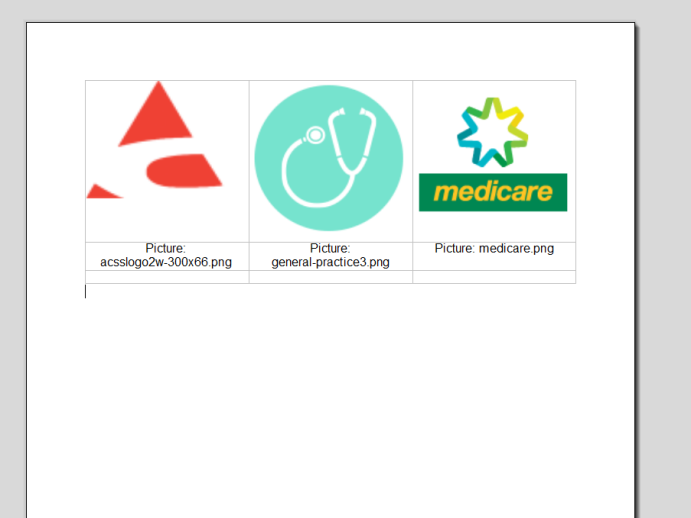
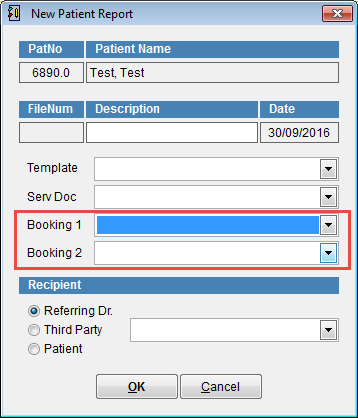
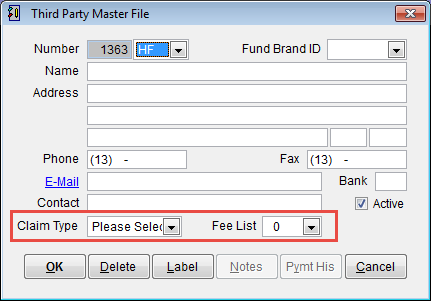
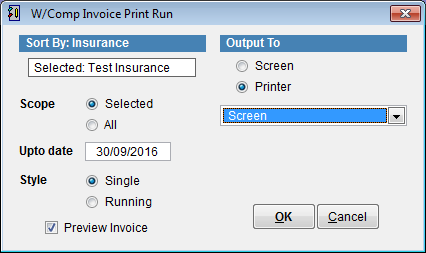
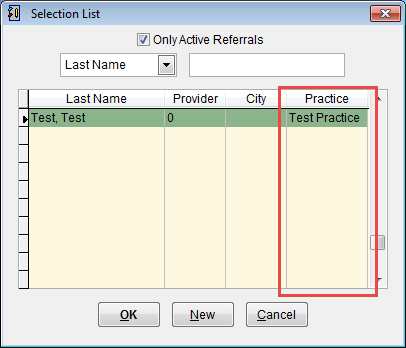
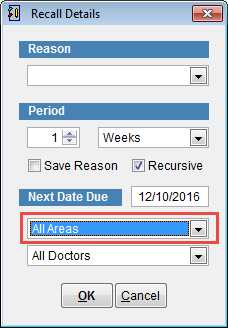
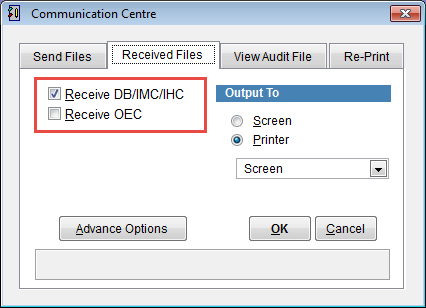
Release Date 27/01/2015 – Version 2.01.05
Below are listed the latest update changes in this release:
- 1st January 2015 DVA Community Nursing Fees The Community Nursing fees for the 1st of January 2015 has been implemented into eClaims.
- 1st January 2015 MBS changes eClaims has been updated to include the 1st January 2015 MBS changes.
- Patient Progress Notes eClaims has introduced the ability to record progress notes for visiting patients. Please see attached link for the user guide. Please Click here.